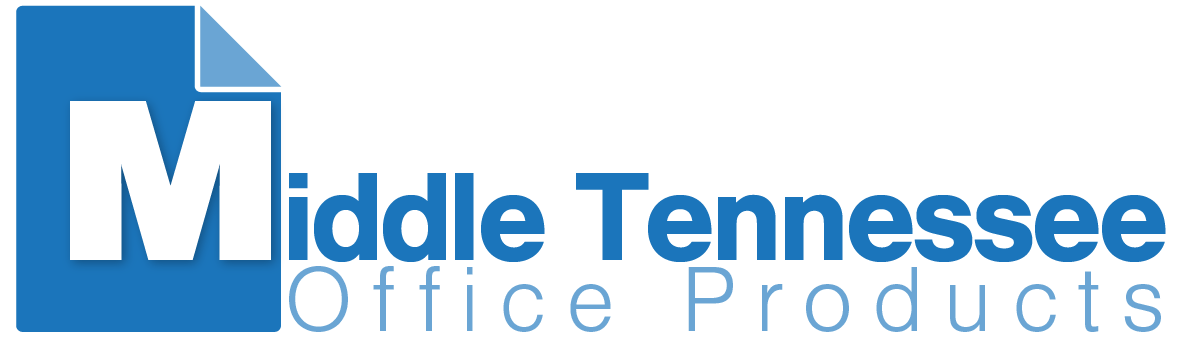DHCP
Infoblox automates the DHCP administration process for you completely, including on-going oversight that delivers resilient and highly available DHCP infrastructure. Infoblox monitors the DHCP address pool usage constantly for overuse, and takes corrective action if the pool utilization becomes too high. Infoblox ensures that new devices can receive IP addresses at all times, and makes reports readily available for troubleshooting as needed, including logs detailing to show which devices had which specific IP addresses at any given date and time.
Key Benefits
- Infoblox Grid™ architecture eliminates downtime risk
- Management automation and simplification reduces operating expense and DHCP configuration errors
- Extensive reporting and monitoring provide visibility required for DHCP server troubleshooting and security investigations.
Simply put: DHCP servers can go down. And when they do, your business stops. Infoblox eliminates that risk with hardened appliances that run on patented GridTM technology that ensures continuous business availability. This is why the world’s most critical networks run on Infoblox. Key benefits include:
Infoblox Grid™ architecture eliminates downtime risk
- Hardware-based high-availability using VRRP allows configuration of two Infoblox appliances as an HA pair. The passive appliance takes over when the active appliance is down. The lease data is completely replicated between the appliances, thus ensuring no lease conflicts.
- One-click Disaster Recovery for management node (Grid Master) ensures normal operation even if a site becomes unavailable.
- Enhanced DHCP Failover implementation allows continuous operation by sharing lease data across two active DHCP appliances. If one appliance becomes unavailable, the other appliance can issue DHCP leases.
- Instant replacement of failed hardware in a GridTM without requiring extensive configuration allows for quick recovery. Just plug-in a new appliance in place of a failed appliance, and it will download its configuration from the GridTM master.
Management automation and simplification reduces OpEx and DHCP configuration errors
- The comprehensive, centralized GUI makes DHCP management a breeze. DHCP configuration attributes can be set at a global level (all appliances in the GridTM) or at local level, simplifying configuration. In addition, extensive use of wizards and error-checking ensures that the configuration errors are eliminated. An advanced DHCP options editor makes it easy to configure DHCP for advanced applications, e.g. VoIP, wireless and user configuration.
- Automated DNS updates when leases are issued to ensure consistency.
- DHCP templates ensure consistency in DHCP server configuration across the network, and reduce errors.
- One click Grid-wide software upgrades eliminate time spent in patching individual servers.
- Granular role-based administration allows delegation of DHCP tasks to appropriate teams.
- Split/Join networks allow a company to adjust easily to the dynamic nature of today’s networks. Split networks allow an administrator to quickly, easily, and accurately subdivide a network and have the resulting sub-networks inherit the configuration of the parent network. Join/Expand networks is unique in that it allows the administrator to “grow” a series of smaller networks into a bigger network without losing any of the configuration, including fixed addresses, dynamic ranges, and DHCP other options.
- DHCP pool usage reporting eliminates manual monitoring of DHCP pools and eliminates outages by allowing administrators to take action before DHCP server runs out of leases.
Extensive reporting and monitoring provide visibility required for DHCP server troubleshooting and security investigations
- Historical Reporting of DHCP lease Information: helps network administrators quickly troubleshoot problems with DHCP, and is extremely valuable for tracking security problems and meeting compliance requirements.
- Detailed administration audit logs can be used to undo administrative actions or investigate who made certain changes to the network.
Products specifications
| Attribute name | Attribute value |
|---|
| Platform | Infoblox-1552 |